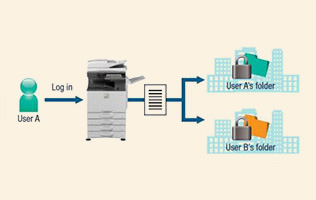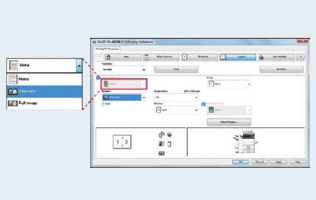Sharp A3 Colour Photocopiers
These user-friendly designed multifunction devices - with new Easy UI mode— a wide variety of users can access their advanced functions easily and intuitively. Adding one of these high performers to your talent pool is a great way to make your business grow. Each of these models use the same toners, bring ease of function when streamlining more than one MFD in your office.
The entry level Sharp CR4 models are expandable so you can decide what features below you need, where as the mid to high range come packed full of standard features. Speak to your local Sharp Dealer today to find out the right model for your business.
CR4 Models
Please view the product brochures for full list of features and specifications. Images may be showing optional addon hardware.
Entry Level
-
MX-2630n - 20ppm - Entry Level Open or Close
 The MX2630N is a popular model due to it's entry level and affordability- it's a base model with options for the features mentioned above, so you only need to buy the features that your office with utilise. Unlike the other machines on this page, the MX2630N only has a 7" Colour Touchscreen (Pictured).
The MX2630N is a popular model due to it's entry level and affordability- it's a base model with options for the features mentioned above, so you only need to buy the features that your office with utilise. Unlike the other machines on this page, the MX2630N only has a 7" Colour Touchscreen (Pictured).At 26 pages per minute print speed, it's suitable for most small offices.
BROCHURE MX2630n-Product-Brochure.pdf -
MX-3050v- 30ppm - Entry Level Open or Close
Another entry level machine that can be expanded- it's a base model with options for the features mentioned above, so you only need to buy the features that your office with utilise.
At 30 pages per minute print speed, it is suitable for most small offices.
BROCHURE MX3050v-Product-Brochure.pdf -
MX-3060/4060v- 30/40ppm - Entry Level Open or Close
Entry level machines that can be expanded- the base models have many options for the features mentioned above, so you only need to buy the features that your office with utilise.
At 30 or 40 pages per minute print speed, it is suitable for most small offices.
BROCHURE MX3060/4060v-Product-Brochure.pdf
Mid Level
-
MX-3070/3570/4070v- 30/35/40ppm - ** VERY POPULAR ** Open or Close
 The highly successful and Award Winning MX3070v/3570v/4070v machines have improved scanning functionality and speed, at up to 200 (two sided) scans per minute, these machines have the capcity to handle the time of digital documents. The machines come with most of the CR4 features as standard, with some varying optional addons available.
The highly successful and Award Winning MX3070v/3570v/4070v machines have improved scanning functionality and speed, at up to 200 (two sided) scans per minute, these machines have the capcity to handle the time of digital documents. The machines come with most of the CR4 features as standard, with some varying optional addons available.At 30 / 35 / 40 pages per minute print speed, and high scan speed, it is suitable for most small to medium offices.
BROCHURE MX3070v/3570v/4070v-Product-Brochure.pdf -
MX-5070/6070v - 50/60ppm - MID LEVEL Open or Close
 The highly successful MX5070/6070v machines have improved scanning functionality and speed, at up to 200 (two sided) scans per minute, these machines have the capcity to handle the time of digital documents, and a hefty print speed. The machines come with most of the CR4 features as standard, with some varying optional addons available.
The highly successful MX5070/6070v machines have improved scanning functionality and speed, at up to 200 (two sided) scans per minute, these machines have the capcity to handle the time of digital documents, and a hefty print speed. The machines come with most of the CR4 features as standard, with some varying optional addons available.At 50 / 60 pages per minute print speed, and high scan speed, it is suitable for most medium offices.
BROCHURE MX5070/6070v-Product-Brochure.pdf
High Level
-
MX-6580/7580n - 50/60ppm - HIGH LEVEL Open or Close
 The Sharp MX-6580/7580NN is the versatile full-colour document powerhouse you’ve been waiting for. Its superb range of features give you the power to streamline your office workflow while maintaining consistently high document quality.
The Sharp MX-6580/7580NN is the versatile full-colour document powerhouse you’ve been waiting for. Its superb range of features give you the power to streamline your office workflow while maintaining consistently high document quality.The MX-6580N can be customised to meet the differing needs of each user in the workplace. Add this MFD’s intuitive ease of use and you’ve got a new hub of document productivity for your office.
At 65 / 70 pages per minute print speed, and high scan speed, it is suitable for most medium - large offices.
BROCHURE MX6580/7580Nn-Product-Brochure.pdf -
MX-6090/7090n - 60/70ppm - HIGH LEVEL Open or Close
 The MX6090/7090N is built for fast, high-volume printing in large-scale settings. Whether at a large company, government office, university, or research centre, it produces beautiful colour documents with ease.
The MX6090/7090N is built for fast, high-volume printing in large-scale settings. Whether at a large company, government office, university, or research centre, it produces beautiful colour documents with ease.Refined Sharp MFD technology delivers an optimal balance of productivity, quality, and user-friendly operation and a powerful Fiery® printer server option adds further versatility to the MX7090N that can already handle a wide variety of documents.
At 60 / 70 pages per minute print speed, and high scan speed, it is suitable for most medium - large offices.
BROCHURE MX6090/7090n-Product-Brochure.pdf